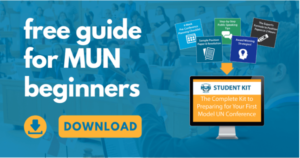The use of technology in committee is often the most beneficial in the rapidly responsive and high pressured environment of a crisis committee. This article will highlight 2 free technology applications that can truly enhance your crisis committee by providing unique adaptions for common crisis scenarios or updates that will happen during the duration of your conference.
TextWrangler
 I learned about the use of this computer application at DartMUN (Dartmouth College’s High School Model United Nation’s Conference) where it is used extensively in crisis committees to simulate real press releases. TextWrangler is a free application that can be downloaded off of the Mac/Apple App Store which allows users to manipulate the words, images, and text on any website.
I learned about the use of this computer application at DartMUN (Dartmouth College’s High School Model United Nation’s Conference) where it is used extensively in crisis committees to simulate real press releases. TextWrangler is a free application that can be downloaded off of the Mac/Apple App Store which allows users to manipulate the words, images, and text on any website.
The way this tool manifests in committee is to create realistic looking crisis updates to committee. This application makes it extremely easy to use the great layouts that news websites currently use without wasting the crisis staff’s time with editing design and layout of crisis updates. It is most effective when used to edit a Huffington Post article or BBC News Update page because these look most realistic.
The only downside to TextWrangler is that it is not as user-friendly as the other simple program I will highlight below. You have to scroll through the code that makes up the website in order to edit the actual text and images of the website. I recommend using online tutorials to learn to effectively use this application since this article would become too easily bogged down if we covered the technical specificities of code terms and other necessary inputs to use the most of this program. However, below I have a quick bulleted step by step simple process for using this tool for the purpose I outlined above. The application’s official dense tutorial pdf can be found here. If you are using a PC, then the application to use is called “Sublime Text” and essentially does the same functions as TextWrangler.
Quick Tutorial for Creating Crisis Articles:
- find a random article
- save the page as “HTML only” (page source, not web archive)
- go to text wrangler and click open… and select the file
- Search for title: replace all with your new title
- for main body, find out where first line goes and do the same thing you did for searching for the title and replace the main body text with your desired sentences instead
- Pro tip: make sure to use <p> when type to create the start of a new paragraph and then use </p> at the end to close/end the paragraph you created!
Skype
![]()
Skype is another free downloadable application for the computer and mobile devices which allows for easy video chatting capabilities across devices. Though its use is rather straightforward, there are endless uses for Skype in crisis committees.
One use is to effectively “bug” the committee room for the crisis staff. This method of use consists of someone on the committee dias having a Skype call with a computer placed in the crisis room. The dias member would silence his computer so no sound could be heard and the crisis staff would mute the microphone on their computer as a safeguard so the committee is unaware of the existence of the call. This is used at many competitive conferences so that crisis staffers can hear what delegates are talking about in committee and therefore monitor how effective their crisis update was in affecting debate or if they’re crisis simulation was ignored by committee, indicating they need to try something else. It is also useful for determining awards as the delegate most involved in crisis notes and affecting backstage events may never speak in moderated caucus, something the dias and the crisis staff can both be aware of when it comes to deciding awards.
Another creative way to use Skype in crisis committees is for hostage scenarios. If a rebel group exists or a warring faction, it is incredibly exciting to have the crisis staff come into committee and stage a hostage simulation where a delegate is taken out of the room in a display of rebellion by costumed crisis staffers. Then in the crisis room, the staff can set up their computer to create a direct Skype call with the committee to communicate their demands for the safe return of the delegate. They can then demand a response in the next 10 minutes, placing pressure on the rest of the committee to pass a directive on their decision to give into the kidnapper’s demands or not. I have seen Skype used this way to the enjoyment of the delegates and I think it is a great way to make a boring crisis session suddenly very fun. Using this same function of Skype, crisis staffers can come up with many other creative uses for this application.
With the use of these two programs every crisis committee will be able to replicate the effects of true, pressured, time-sensitive crisis scenario.