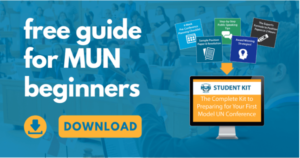The numerous styles of chairing and software used are in many ways the basis for chairing at university level MUN. Asides from knowing the basics of rules of procedure and the topic in question, the way in which you might chair at a MUN conference will roughly translate into three types of chairing styles. Not all chairs will fall into these categories and may regularly be a combination of two categories or all three.

The Chairing Team of LIMUN 2016
Laid-back
A laid-back chair generally listens intently to debate but does not necessarily get too involved in the work that delegates are doing, instead preferring to look at bloc formations from a distance. This chair will principally have a general understanding of what is going on in the committee, but might not be knowledgeable of the exact proceedings in the committee for instance who is the principal author of any working paper or draft resolution. However, the advantage of this type of chair is that he or she will be relaxed in terms of allowing delegates to work and aim for solutions themselves without interference, yet open enough to be asked for suggestions.
Authoritarian
An authoritarian chair demands respect within the committee through a strict observance of the rules of procedure and will generally shut down points of order regardless of whether they are right or wrong. Whilst this chair might have a good knowledge of the rules of procedure, they have a very high standard for what they expect in terms of documents, rendering them not necessarily the best for beginner committees. The high standards expected by this chair can also lead to some dissatisfaction from delegates who feel that their work is not being acknowledged. As such, this chair tends to be very difficult to please and can regularly result in complaints of strictness and not allowing any fun within the committee.
Interventionist
An interventionist chair, as the name suggests, intervenes regularly within the proceedings of the committee, regularly commenting on what delegates might say or write during committee sessions. While it might seem good to have a regular commentary on the topic or what delegates are saying, this can prove to be annoying especially if it is constant or even if the chair gets too actively involved or interferes in the draft resolution writing process.
Best style
In my opinion, the best chairs are those who are able to combine all three of these chairing styles. Having a chair who is laid-back but also pays close attention to what is going on in the committee without being interventionist or too relaxed with regards to the rules of procedure will regularly have the best results when it comes to delegate participation and satisfaction.

The Crisis Team having a bit too much fun at UCLMUN 2017.
Software
Various pieces of chairing software will regularly alter the way in which a chair will manage the committee. Nowadays, chairs don’t typically chair with just a stopwatch and a piece of paper, instead the use of google spreadsheets to count the number of times delegates speak and the motions passed will regularly inform who is likely to be in contention for awards. Chairing software will regularly help chairs in chairing their committees. The pieces of chairing software below are not ranked in any order of preference.
WxMUN
WxMUN has for a long time been the gold standard for chairing committees, with a simple interface and ability to save a file and transfer it between chairs in the executive board, WxMUN is used at some of the largest conferences in Europe and beyond. However, WxMUN hasn’t been updated since 2013 and doesn’t have the capability to edit names of countries, rendering it obsolete for crisis committees. WxMUN is available for both Mac and Windows, making it the standard for chairs using Macs.
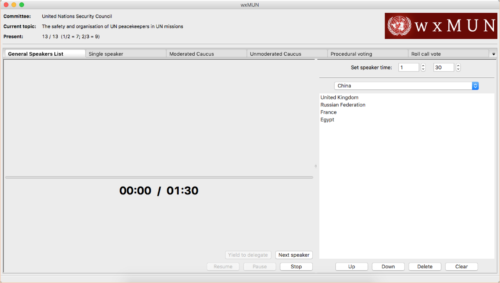
WxMUN
Tikara
Tikara provides a similar service to WxMUN with a simple menu for general speakers list, moderated caucuses and unmoderated caucuses. Unfortunately, Tikara is only available for Windows.
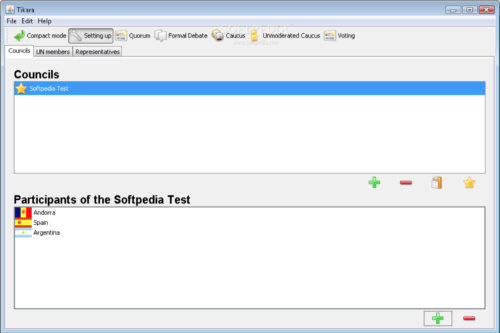
Tikara
MUNS
This software which was developed by DeuMUN for their chairs provides a simple to use software for chairs. However, since it was developed to be tailored to their own rules of procedure, it might not be very useful for your conference.
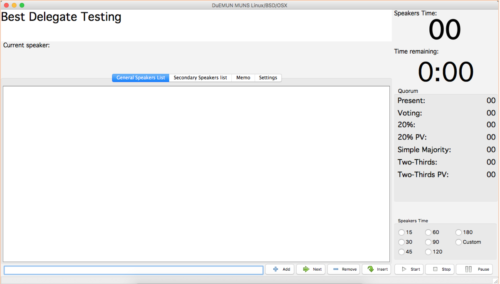
MUNS
ChairMUN
The newest addition to this list provides a clean and professional look all based through a browser, rending it extremely useful when trying to connect it to a university computer which might not allow guests to download pieces of software. The ease of use along with customisable options allowing chairs to change the colours of the software. This, with the addition of statistics allowing chairs to see the total time that delegates have spoken makes it useful to be able to judge awards. While there are a few bugs unfortunately, for instance the deleting of the primary speakers’ list when closing your computer down, the developers promise a regular stream of updates, unlike most of the other pieces of software on this list which for some cases haven’t been updated in years.
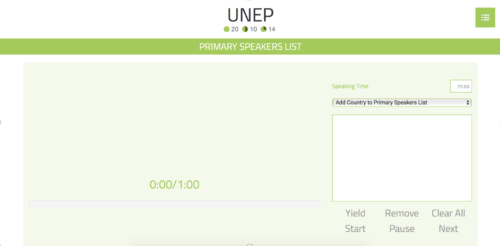
ChairMUN
Deus Crisis Software
Developed by the team at UNA-York, Deus is a new, one-stop solution for managing crisis committees. It enables total customisation for delegates, chairs and backroom staff to manage directives, news releases and cabinets all in one, without having to go between different google spreadsheets or forms. The backroom side of the software allows backroom staff to respond to directives immediately and to reply to delegates directly through a direct messaging system. If a conference signs up for the service, they will receive a unique URL for their crisis committee and accounts for each user. Even though Deus is very new, it has proved to be rising in popularity quickly in the UK and Europe.
Deus has been used at the following conferences: ManMUN, OxIMUN, HamMUN, WarMUN, UBIMUN, UCLMUN, NancyMUN, YorkMUN, LSEMUN, LIMUN and CardiffMUN.
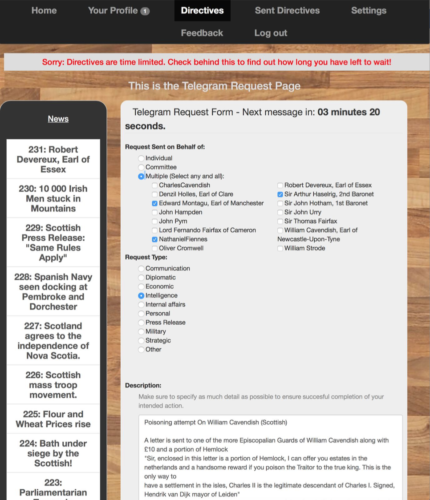
Deus Crisis Software: Frontroom
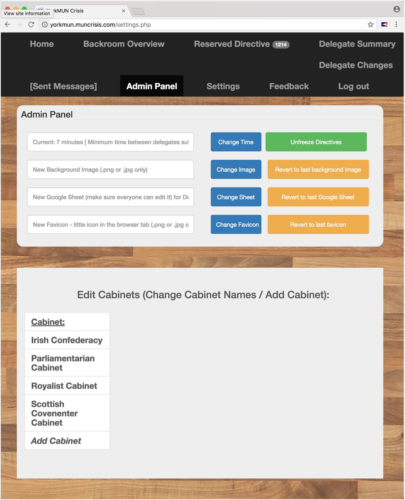
Deus Crisis Software: Backroom
Conclusion
The way in which MUN has evolved in recent times is drastic, allowing chairs the ability to use specific MUN software whilst moderating a committee. In particular, new chairing solutions for GA committees and Crisis committees are likely to be an increasing trend in the future, demonstrating that technology is here to stay. A knowledge of these pieces of software is clearly vital for future conferences.
In the next article, we will look at the essential skills required when writing study guides (Background guides).
Check out the introductory article of this series!